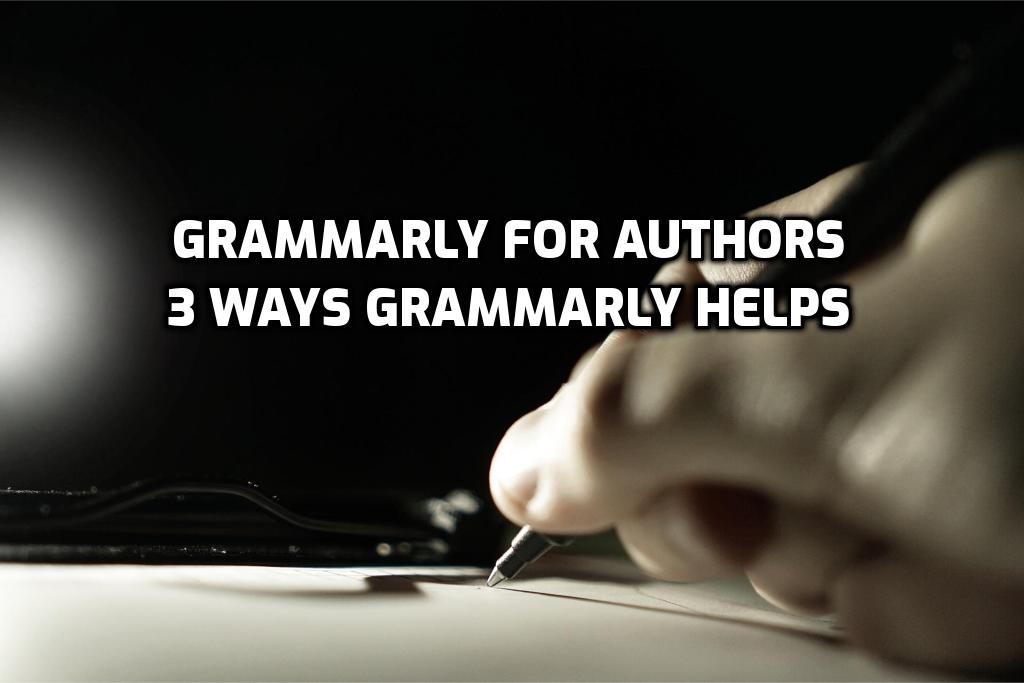 Sep
16
Sep
16
Grammarly for Authors
- September 16, 2019
- 2 Comment(s)
3 Ways Grammarly Can Improve Your Writing
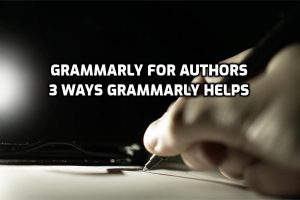 Throughout my writing process, if there was one thing that I learned (aside from Word always red-lining your name) is that you truly can’t depend on a single tool (I’m so looking at MS Word right now) to catch all the mistakes, and I’ve made my share, I promise.
Throughout my writing process, if there was one thing that I learned (aside from Word always red-lining your name) is that you truly can’t depend on a single tool (I’m so looking at MS Word right now) to catch all the mistakes, and I’ve made my share, I promise.
There’s a reason why writers aren’t good editors for their own work and they always seek professionals to do so. It’s because our brains just don’t catch the mistakes. Because sometimes, when we are going through our manuscripts for the god-knows time we actually don’t read the text; we are accustomed to what we “hear” in our heads. Fast forward to about 4 years of me publishing novels, short stories, and novellas and we get to today.
I still use MS Word for most of my manuscripts, but I have tools (addons) that help me ease through the self-editing phase (not being able to, is not an excuse not to do it). In this post, I’d like to highlight some aspects of Grammarly that I use during my writing process.
I’m sure you’ve seen their ads all over the internet. We’ve all either chuckled at them or plain ‘skipped’ them but Grammarly has its uses for authors. I’ve literally caught hundreds and hundreds of mistakes that would’ve put me to shame had I missed them. Sometimes mistakes happen. I have 3 separate editors in my process that tackle these mistakes at different intervals, but even the most professional editors are human.
Enter Grammarly into the equation. Is it perfect? No. No, it’s not. Often enough I tend to ignore the suggestions, but sometimes it catches things that don’t make sense but are still correct.
- Context
In my latest novel: The Long Night, there was a specific mistake that Grammarly caught that made me very grateful (depending on when you bought the manuscript, this might still be in):
“Rumor says there’s a group that worships and kidnaps prays for him, it’s in one of those taverns.”
- See that? “prays” should’ve been “preys” but MS Word didn’t catch this, neither did any of my editors or beta readers. Grammarly flagged it. It takes context into account and tries to understand what you’re doing and where you want things to go. This mistake would’ve been buried in the manuscript and likely never found until an angry review pointed it out.
- US/UK words confusion
Although I write in American English, oftentimes than not, I let a few UK words slip through (English isn’t my first language). Grammarly has often saved me hours of work by just flagging the UK/US word variations and presents the issues for you to decide their fate. I honestly tried to see if I can set my default style to a particular method but I haven’t found out how to do so yet -a thing, which if doesn’t exist, definitely should.
- Clarity
Microsoft Word doesn’t flag all issues (and your name) and sometimes mistakes might slip, but what if there wasn’t any mistake? What if all the sentences were grammatically correct but you still sensed that something was off with it? Well, usually you’re right. This is another area that Grammarly covers. It will flag sentences or paragraphs that readers might struggle with. It can be the difference between:
Great were the omens that they saw. in the skies above.
-
- To
They saw great omens in the skies above.
While some of the features are not available for free (the more advanced features are locked, but for a free service that offers an add on for MS Word and a browser extension, it’s honestly a great deal that literally costs you nothing.
Recently, I decided to become a Grammarly affiliate, so if you’d like to try it (and help me out in the process) you can click the button and install your own writing buddy to accompany you.
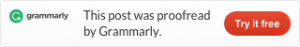
2 comments on “Grammarly for Authors”
In my opinion, the knowledge of grammar rules is very important for every writer. Without them, I think, your book or just a story won't be interesting to read.
Grammarly helps everyone!!